Adding NGIPS to FMC
Need help with implementation? Get expert guidance on security implementations. Before starting, you can practice NGIPS configurations in our lab environment to ensure a smooth deployment.
This process has a very Simple Premise
Step 1: Logon to NGIPS using ssh/vmware/console or vnc viewer
Step 2: Use the following command
configure manager add <FMC IP> <Registration key>
(Registration key is important, you may want to copy it somewhere)
-
> configure manager add 10.17.211 123456
Step 3: Logon to FMC
Add a Device to the FireSIGHT Management Center
1. Log into the web user interface of the Management Center. Click the Devices tab at the top of the page.

2. Click Add which is located at the top right. A drop down list appears. Click Add Device. A window pops up in the middle of the screen requesting the device information.
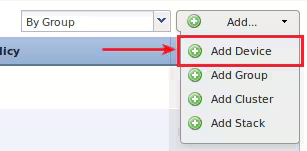
3. In the Host field, enter the IP address of the device.
4. In the Registration Key field, enter the one-time registration key that you specified earlier.
5. Click Register. You should now be able to manage your device from the FireSIGHT Management Center.
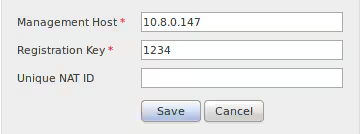
.png?width=70&height=55&name=Removal-642%20(1).png)
