How to cancel Auto-Renewal of existing active subscription
Preface
This document helps the customer to understand the procedure to cancel the automatic renewal of an existing active subscription.
Audience
This document is intended to be used by all the existing customers of CLOUDMYLAB
Scope
The scope of this document is to specifically ensure that the user understands the process.
System Note
This is an example of How to cancel the auto-renewal of an existing active subscription
Step 1: Go to dashboard
https://dashboard.cloudmylab.com/

Step 2: Click on the Subscriptions tab from the left bar, the same is highlighted below.

Step 3: Click on the ID number highlighted below and you will now be able view cancel tab on the top right hand side.

Step 4: Click on the Cancel tab on the top right hand side.

Step 5: Once you click on cancel tab, you will get a model popup confirming if you want to cancel the subscription. Click on Confirm, if you wish to cancel your ongoing subscription.
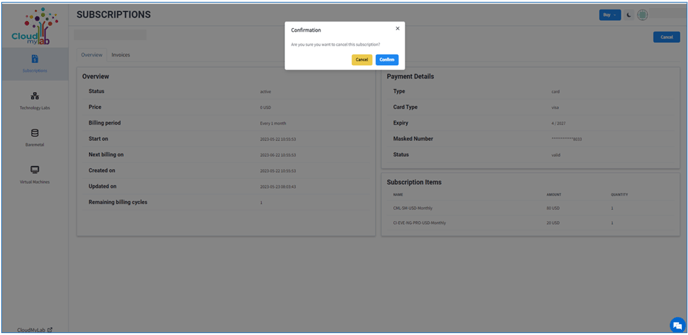
Support Information: Please contact support@cloudmylab.com
.png?width=70&height=55&name=Removal-642%20(1).png)
